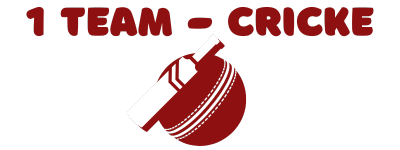How to play
Test your cricket knowledge – compete in fantasy sport tournaments with 1 Team – Cricke!
In order to enjoy playing 1 Team – Cricke and succeed in tournaments, it is important to familiarize yourself with the basic rules. This information will help you understand how to build a team, earn points for player performances and participate in competitions.
How to play 1 Team – Cricke
To start playing 11 player fantasy cricket, just download the latest version of our app. Your success in the game is determined by the fantasy points earned by your chosen cricketers, based on the 1 Team – Cricke scoring system. Here you take on the role of a team manager rather than just a spectator, focusing on strategic decisions rather than luck. New users will also get a sign-up bonus of Rs.20, which can be fully redeemed in any competition, from one-on-one competitions to massive 11-player matches, up to Rs.5 per competition.
Register and Log In:
- Visit the 1 Team – Cricke Website and Download the App
To start your journey into the exciting world of fantasy cricket, first, open your web browser and navigate to the official 1 Team – Cricke website. Once you’re on the homepage, look for the prominent Download App button. Clicking on this button will initiate the download of the APK file directly to your device. Ensure that you have a stable internet connection and sufficient storage space on your device to facilitate a smooth download process.
- Install the App and Complete the Registration Process
After the APK file has been successfully downloaded, locate the file on your device and open it to begin the installation of the 1 Team – Cricke app. Once the installation is complete, launch the app to access the registration form. You will need to sign up by providing your email address and phone number. Alternatively, you can expedite the process by using a social network login, such as Facebook or Google. This option allows you to create an account quickly and easily, getting you ready to play without unnecessary delays.
- Verify Your Account via Email Confirmation
Following your registration, 1 Team – Cricke will send a confirmation email to the address you provided. Open your email inbox (and don’t forget to check your spam or promotions folder if you don’t see it right away) to find the email from 1 Team – Cricke. Within this email, you will find a verification link. Click on this link to confirm your registration and activate your account. This step is crucial, as it secures your profile and enables you to access all the exciting features available on the platform.
- Log In and Start Your Fantasy Cricket Adventure
After successfully confirming your registration, return to the 1 Team – Cricke app and log in using the credentials you provided during the registration process. Upon logging in, you will gain full access to all the features that 1 Team – Cricke offers, including team creation, live tournaments, real-time statistics, and leaderboards. Now you’re ready to dive into the thrilling world of fantasy cricket, compete with other players, and strive to reach the top of the rankings!
Building your team
Starting your journey with 1 Team – Cricke is easy and exciting. Start a new challenge by choosing a team of two, three or four players, or join an existing challenge by setting a cash amount and building your team accordingly. If one of your selected players is not participating, you can edit the team any number of times before the match starts.
Create a challenge
To create a challenge on 1 Team – Cricke:
- Sign in to your account and tap the Create icon at the bottom of the screen.
- On the challenge creation page, click on the plus sign (+) to start selecting players.
- Choose from upcoming matches and assemble your team according to the size of the challenge (2, 3 or 4 players).
- Ensure team balance: add at least one player from each competing team for teams of 2 and 3; for teams of 4, choose two players from each.
Determine the amount of the call and choose whether it will be public or private. Public challenges are open to everyone, while private challenges can be sent to friends, family, and acquaintances via email.
Understanding the scoring system
To view our scoring system:
- Tap the Account icon in the lower right corner of the app.
- Select “Score” and then select “Cricket” for detailed scoring rules.
Join 1 Team – Cricke – build your dream team and compete for victories in the world of fantasy cricket!